Toshiba Qosmio X500 laptop Error Messages Repair
Demand for laptop repair is increasing all the time as Toshiba Qosmio X500 laptops become more complex and greater demands are placed on them. Error messages are displayed when an unexpected condition occurs, often using dialog boxes, when user intervention is required, to indicate that a operation has failed or to give important warnings (e.g. computer is running out of hard disk space). If error messages start to appear on your Toshiba Qosmio X500 laptop with increasing regularity it is good to know that Ganton IT provides a reliable Toshiba Qosmio X500 laptop error messages repair service.
Common types of error messages repair in Toshiba Qosmio X500 laptops
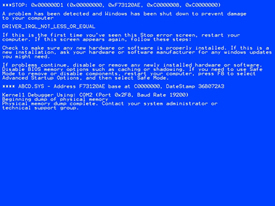 Fatal exception errors – These occur when your processor finds an operation it can’t handle. They can be due to faulty RAM which causes fatal exception errors whenever data needs to be written to a bad area. Memory related errors often appear after a major upgrade, like switching to a new version of Windows. Incorrectly installed or poorly configured hardware , especially drivers, can also cause such messages.
Fatal exception errors – These occur when your processor finds an operation it can’t handle. They can be due to faulty RAM which causes fatal exception errors whenever data needs to be written to a bad area. Memory related errors often appear after a major upgrade, like switching to a new version of Windows. Incorrectly installed or poorly configured hardware , especially drivers, can also cause such messages.
Windows Protection Errors –In this case hardware, drivers and corrupt files could all be responsible but the most common reason is a result of drivers loading or unloading incorrectly. Another reason for these errors is missing or corrupt files, perhaps caused by virus infection. They may also be due to hardware-related problems, from incorrect CMOS (BIOS) settings to a damaged component. A professional Toshiba Qosmio X500 error messages repair technician will be able to identify the cause and fix it.
Driver Problems -Device drivers are responsible for error messages particularly if your Toshiba Qosmio X500 laptop has damaged or missing files.
Missing files – These can play havoc with your Windows installation and are not easy to recover. Most of the installation files for Windows are compressed into CAB files and you definitely need a software technician to sort out this kind of error message repair.
Ganton IT – for a complete Toshiba Qosmio X500 laptop Error Messages repair service
Ganton IT ‘s comprehensive Toshiba Qosmio X500 Error Messages Repair service will be able to diagnose why your laptop is displaying frequent error messages repeatedly. Our skilled Toshiba Qosmio X500 error messages repair technicians can resolve any underlying hardware or software issues that are causing those repeated error messages.
Ganton IT’s specialists have an excellent track record for carrying out error messages repair quickly. Our technicians use special diagnostic software that can correctly identify problems with drivers, registry and hardware immediately. Our error messages repair service includes checking your Toshiba Qosmio X500 laptop’s entire file structure, including file integrity, application extension problems, shared files and short cut issues, to diagnose any underlying faults. We also run routine checks for viruses and other malware that can damage files.
Ganton IT’s Toshiba Qosmio X500 error messages repair technicians will repair or replace any faulty hardware components that are causing error message problems. Our workshop keeps a large inventory of spare parts for all popular models of laptops. This means that we can replace the faulty components quickly, in many cases on the same day you bring your laptop in for laptop error messages repair.




